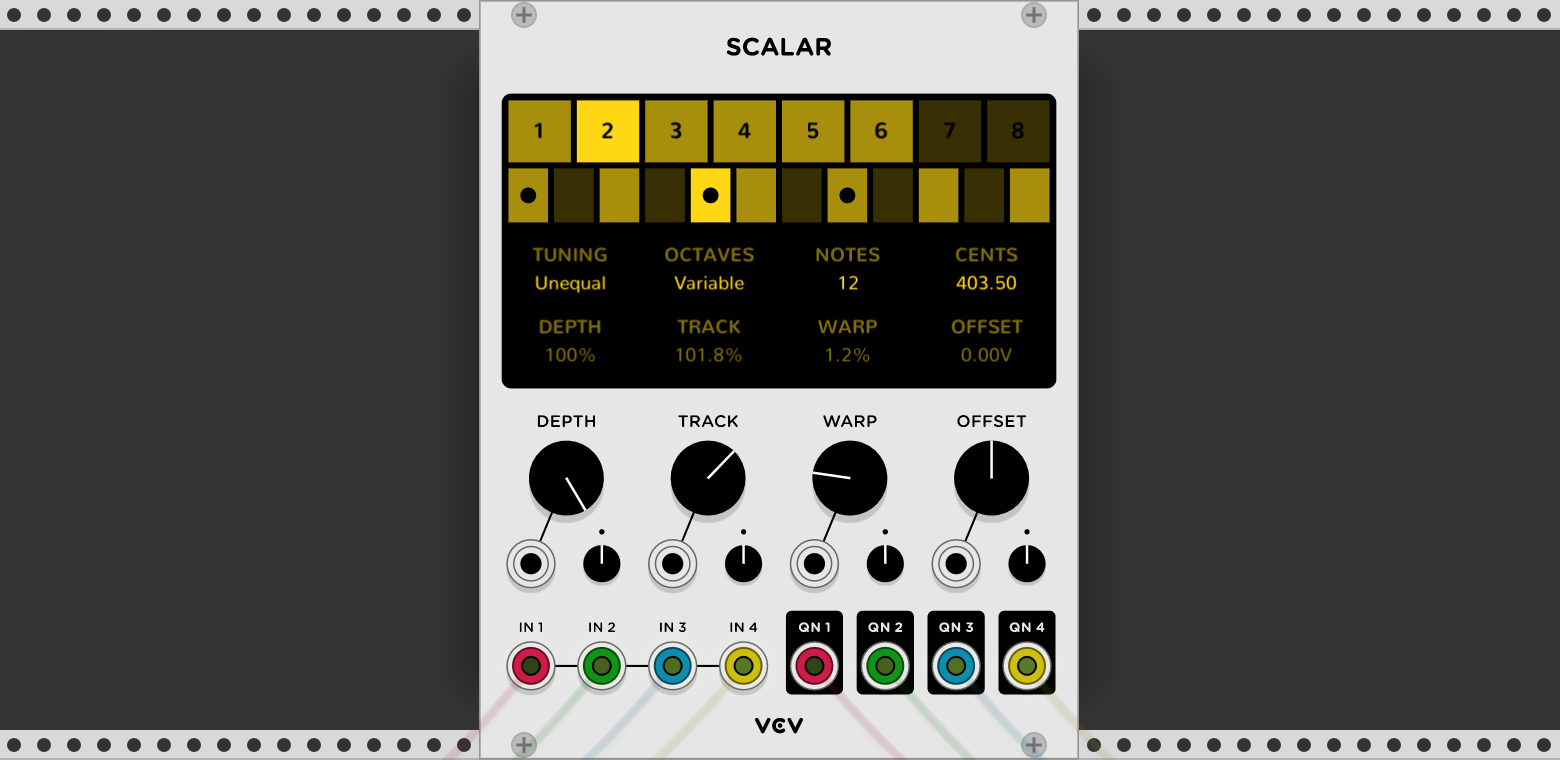
Quantizes up to four 1V/oct signals with humanization effects and tracking adjustment.
Edit scales and microtunings with up to 24 tones, enable/disable notes across multiple octaves, and import/export scales in Scala (.scl) format.
Scalar Manual
Scalar quantizes up to four IN 1V/oct pitch signals and sends the signal to the QN quantized outputs. Each input is normalized to the previous one, so for example, a single pitch patched into IN 1 will generate quantized values on all four QN outputs.
Octave and Note Buttons
In the main display, the first row of yellow boxes corresponds to 8 octaves. Octave 1 represents the first octave with CV from 0-1V, octave 2 represents 1-2V, and so on. Click an octave to select it. Ctrl-click (Cmd-click on Mac) to enable/disable all notes in the octave.
The second row corresponds to notes within the selected octave. Click a note to select it for tuning. Ctrl-click (Cmd-click on Mac) to to enable/disable notes. Disabled notes are skipped and voltages are quantized to the nearest enabled note. This allows you to restrict pitches to a chord or partial scale. Right click and hold to preview a note, momentarily overriding all input CV signals.
Right click Scalar’s panel to enable or disable all notes across the entire octave range.
Tuning Section
The TUNING setting specifies if the tuning is equal temperament or a custom tuning (unequal). If the Tuning label shows “Unequal” you can click it to reset the tuning to equal temperament. Note that this resets the custom CENTS values of all notes.
The OCTAVES setting specifies whether the enabled/disabled state of notes in the selected octave is shared between all other octaves, or if the states are variable among different octaves. Click the value to toggle this setting.
The NOTES setting specifies the number of notes in the scale, ranging from 1 to 24. Click the value to change the number of tones. This resets the enabled/disabled state and tunings of all notes. The default value is 12, but other tuning systems can be used, such as microtonal systems with 24 notes or xenharmonic tunings.
The CENTS setting specifies the tuning of the selected note. A cent is defined by 1/1200 of an octave, regardless of the number of tones in a scale. Click and drag the cents value to adjust its tuning. Hold Ctrl (Cmd on Mac) while dragging to fine-tune. Right click to reset the tuning to the equal temperament value. The first (root) note in an octave is always equal to 0 cents and cannot be edited.

Humanization Parameters
An important feature of physical and analogue instruments is the imperfection and variability of the pitch as it is being performed. Scalar offers a few parameters to emulate this behavior, with knobs and CV inputs for adjusting their intensities.
Depth
The DEPTH knob and CV input is a crossfader between the quantized and unquantized CV signals. At 100% the CV is fully quantized, and at 0% no quantization is applied. For example, suppose an input CV of 0.5V is quantized to 0.7V. With DEPTH at 50%, the final quantized CV will be 0.6V. This function allows some of the unquantized “error” of the input CV to leak through to the output CV, with a specified amount.
Track
The TRACK knob and CV input adjusts the tracking of oscillators by increasing or decreasing the frequency difference between adjacent octaves. Ideally, two tones separated by one octave should be exactly 1V apart (in the 1V/oct CV standard). However, to emulate imperfect calibration of analog oscillators and create extra dissonance, you can tweak this voltage separation. For example, a TRACK value of 101% multiplies quantized CV signals by 1.01.
Warp
When a note is changed, Scalar can add a random error to quantized CV signals, adjusted by the WARP knob and CV input. This is similar to the random pitch variation of instruments in an orchestra, which humanizes the tones and produces thicker chords when combining multiple voices.
Offset
The OFFSET knob and CV input simply adds or subtracts a voltage from each CV signal. This transposes the quantized outputs by a specific pitch difference. The OFFSET CV input can be useful for applying pitch bend or vibrato to the quantized CV signals.
Scala Import/Export
Right click on the panel to import or export a Scala (.scl) file. Scala imports are limited to 24 notes.
A large collection of over 4,700 scales is available at the Scala website, along with a description of included scales.
Scalar Changelog
2.0.5 (2024-04-28)
- Add dark panels.
- Fix port labels and bypass routes.
1.0.0 (2019-06-17)
- Migrate to Rack v1.
0.6.1 (2018-09-16)
- Fix Scala file format when exporting.
0.6.1 (2018-09-14)
- Fix undefined behavior when right-clicking the root note CENTS value.
0.6.0 (2018-09-06)
- Initial release.