New in VCV Rack 2
Dark room mode
Save your eyes at night with adjustable room brightness.

Module selections
Save, share, edit, and move around selections of modules.
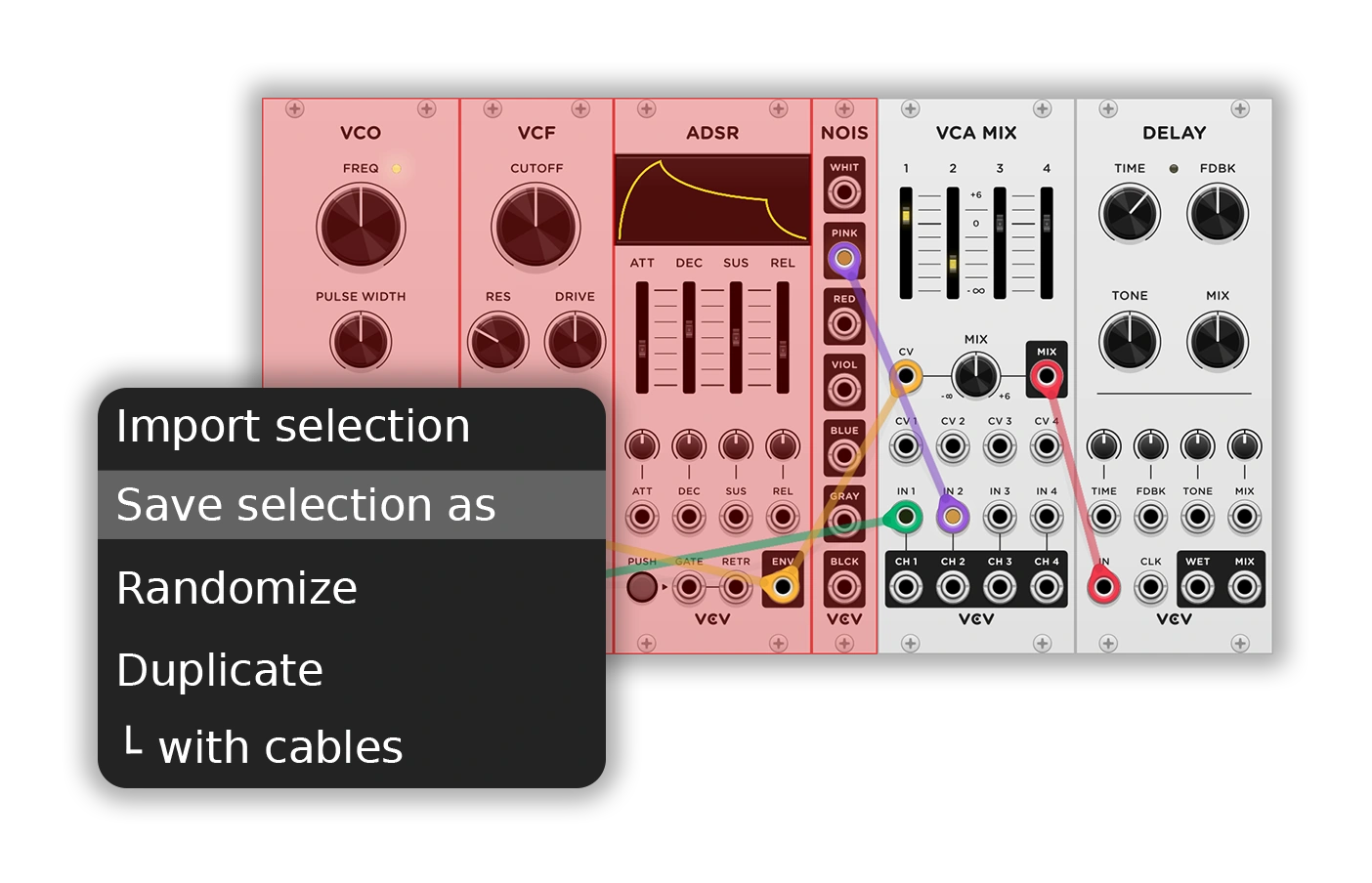
Enhanced module browser
Zoom, favorite, and sort your module collection.

DAW plugin
only in Rack Pro
VST2, VST3, Audio Unit, CLAP
Save patches inside your DAW project
Use multiple Rack instances
Render offline
Instrument/effect plugin
Up to 16 audio inputs/outputs
16 MIDI inputs/outputs
Parameter automation
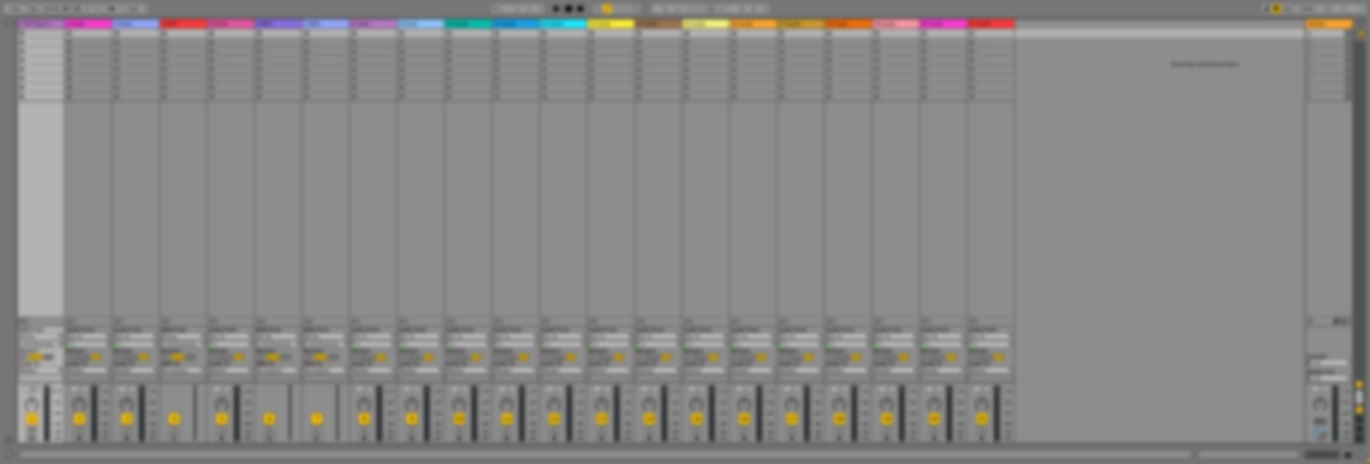
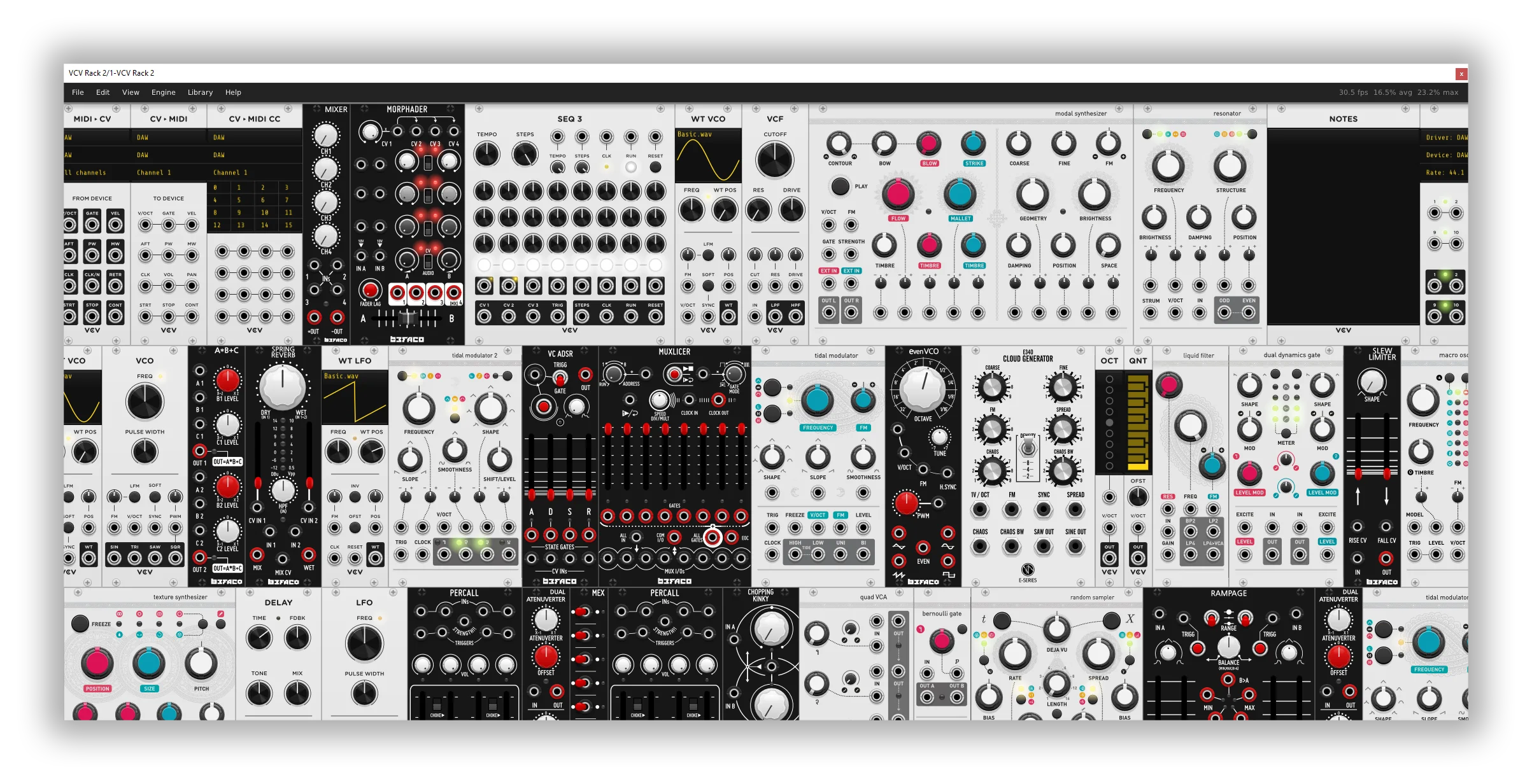
Discover VCV Rack
the virtual modular platform based on Eurorack synthesizers
Learn
modular synthesis basics and advanced patch techniques.
Perform
sounds in real-time and process live audio.
Compose
unique rhythms and melodies with algorithmic and generative techniques.
Record
complete multi-track pieces and design your own synth patches.
Extend
beyond hardware limitations with polyphonic cables, module preset sharing, total patch recall, and more.
Integrate with hardware and software
- Multi-interface input/output for audio or CV.
- Polyphonic MIDI input/output for hardware control.
- VST plugin for hosting VCV Rack in your DAW (Pro only).
- Host VST plugins inside Rack and control parameters with CV using VCV Host (purchased separately).
Modules
- 30+ built-in modules with all the tools you need to get started.
- 170+ official modules from Eurorack manufacturers.
- 2000+ modules available on the VCV Library.
- Develop your own modules with the C++ VCV SDK.
Get VCV Rack 2
Rack 2 Pro
VST2, VST3, Audio Unit, CLAP, standalone
Professional support
$149
for as low as $19/month.
Rack 2 System Requirements
- Windows 7+, macOS 10.9+, or Linux (such as Ubuntu 16.04+)
- CPU: Intel/AMD 64-bit processor (x64) supporting SSE4.2 (2011 or later), or Apple M1 (ARM64) or higher
- Graphics: Dedicated Nvidia/AMD graphics card from 2013 or later with recent driver update
- Integrated (non-dedicated) graphics such as Intel HD are not recommended and may cause significantly increased CPU usage.
- Memory: 1 GB
- Disk space: 1 GB
DAW plugin features and requirements (Rack Pro only)
- Plugin compatibility: VST2, VST3, Audio Unit, and CLAP
- Up to 16 audio input/output channels, MIDI input/output, parameter automation
- Supported DAWs: Ableton Live, Cubase, FL Studio, Reason, Bitwig, Reaper, Mixbus, Studio One, Cakewalk, Logic Pro, and GarageBand
Other DAWs may run Rack but are unsupported by VCV.
See the full list of Rack Pro features on the VCV manual.
Legal
End User License Agreement
Refund Policy
VST is a registered trademark of Steinberg Media Technologies GmbH.